Most of the Facebook users doesn’t know they can’t delete Facebook messages form the inbox with a single click. Hence we can recover previously deleted messages with few steps. So don’t worry if you have accidentally deleted a important conversation.
When you click on the little cross button against Facebook messages in your inbox, it doesn’t delete the message. What it does is move that message to Archived Section.
As following picture you can switch between Archived and other sections. Now Select Archived.
From there you can restore conversations that you want back in to the inbox.


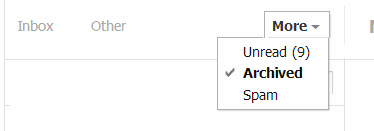























i want to recover my deleted masssages on facebook
hey ur post related to recover deleted msgs is awsm.it helps me in fantastic manner.gud stuff ,keep it up.
Thank you !
i want to recover deleted messages plssssssssss help me
I would like to recover three months old Facebook conversation
This only works if they were “not deleted” I desparately need to recover “deleted” messages,,, not archived. THere has to be a way. Im at my wits end with this??!! Is there anyway to do this either on FB or my PC????
hiiii Kelly did u find any way…. if yes please do reply me to nithi.life@gmail.com ….. I have kept the history and cookies has it is in my pc…. but dnt know how recover the deleted conversation please help….. Thanks for ur help in advance….