In a web development environment, you might need to edit the Windows host file to redirect a particular domain to your localhost or you may want to have a secondary host file. Under the default configuration of Windows operating systems such feature is not available. Fortunately, there are quite a few software available which let you to overcome the problem. In this post, here we have listed out some of the best free Windows Hosts File Editor and Switcher Software available.
With these software, you will be able to edit Windows hosts file, switch between different hosts files and efficiently manage your hosts file. Another advantage of these software is, one can use these tools to prevent accessing a particular website. For and example, If you need to block Facebook.com these tools will come in handy.
If you are a web developer you can use following software to switch between your Development, QA and Production environments.
What is the hosts file ?
If you are wondering what is the hosts file, here is your answer. Hosts file is simple text file resides in your operating system. It works as an address book which translates alphabetical hostnames into numeric IP addresses.
So, Here is our list of Windows Hosts File Editor and Switcher Software.
Host Switcher
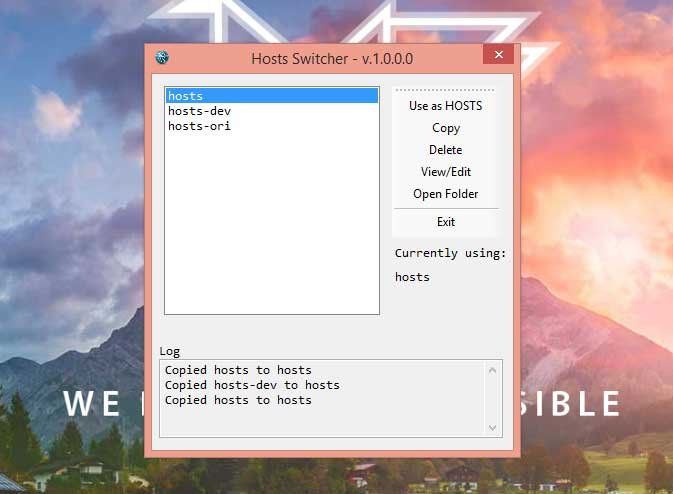
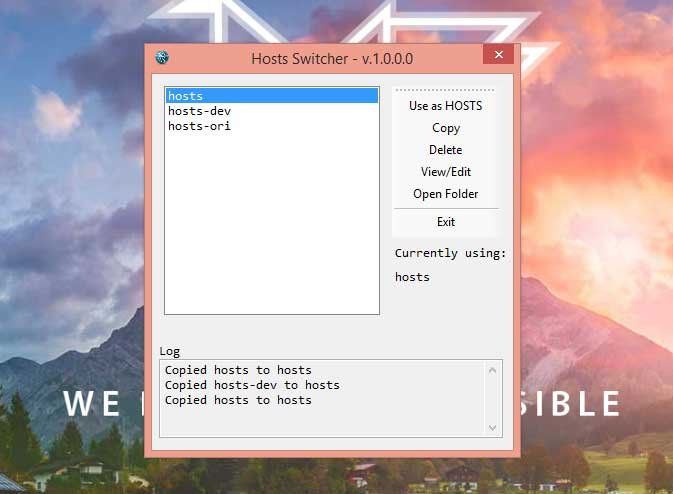
This is one of the best hosts file switchers out there. With this tool you can manage and switch between multiple hosts files. If you have to switch in between multiple environments such as local, QA and production this tool might comes in handy. Hosts Switcher is a free and portable software. It works as a tray icon on your desktop.
Hosts Switcher works on both 32-bit and 64-bit versions of Windows XP, Windows Vista, Windows 7 and Windows 8.
Host Profiles Management
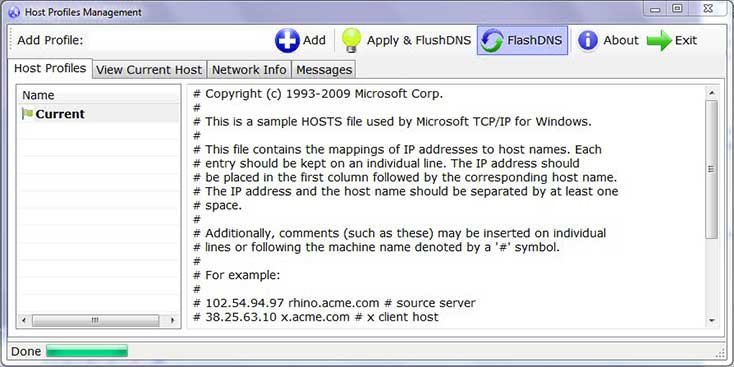
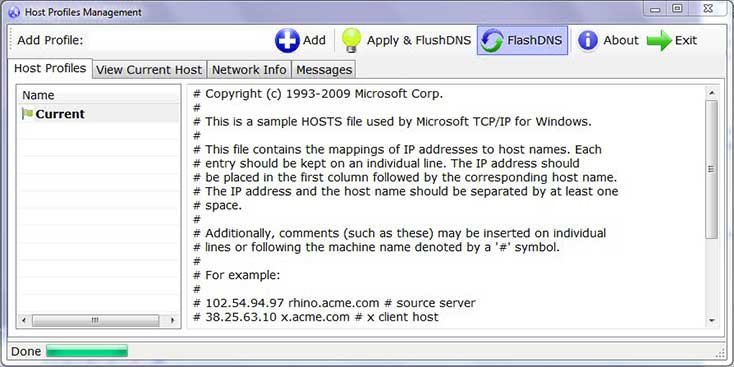
Editing Windows hosts file is not an easy task. But this tool enables you to edit it without much of a hassle. You can have multiple host profiles with this software. Host Profiles Management has another nice feature which lets you to clear the DNS cache, so you do not want to flush the cache manually.
This tool supports Windows and Linux operating systems.
Download Host Profile Management
HostsMan
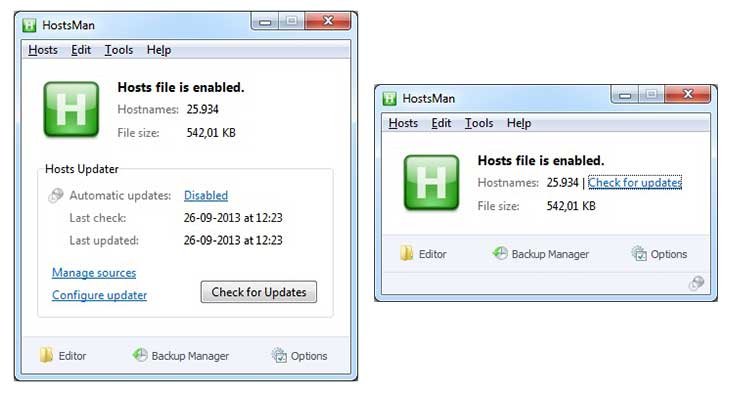
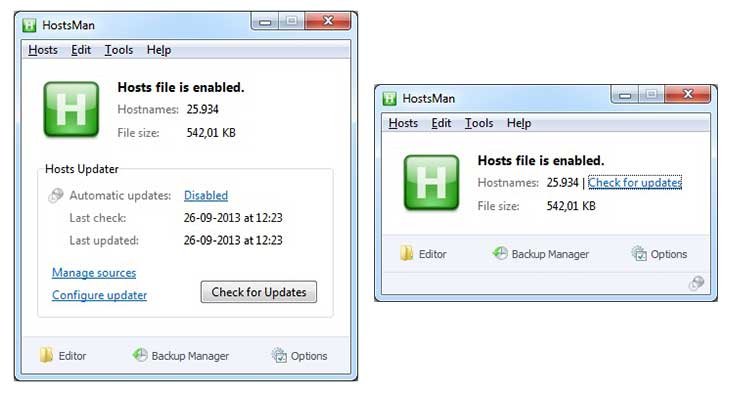
This is another Windows Hosts File Editor and Switcher Software. HostMan can help you to efficiently manage and modify multiple hosts file without having to do it manually. This tool has a feature to export and import hosts files. Playing with windows hosts file can be tricky, You can use HostsMan to scan hosts for errors, duplicates and possible hijacks.
BlueLife Hosts Editor
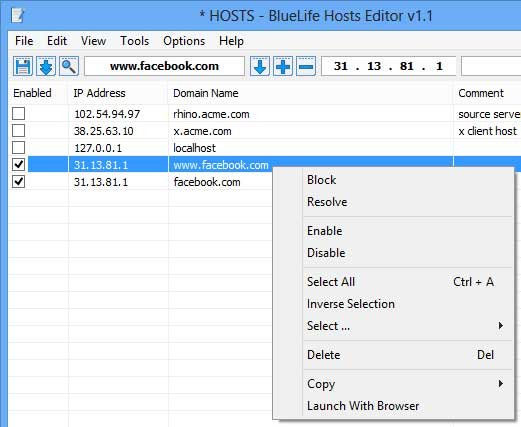
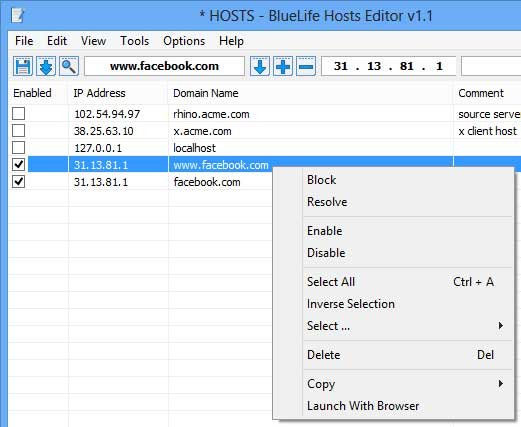
BlueLife Hosts Editor helps you to effectively manage your hosts file. With help of this software you will be able to add multiple hosts files and manage them without having to mess with original hosts file. BlueLife Hosts Editor can be used to block websites on your computer. Further you can add most frequently visited websites to hosts file for gaining quick access to target locations.
Download BlueLife Hosts Editor
Host Mechanic
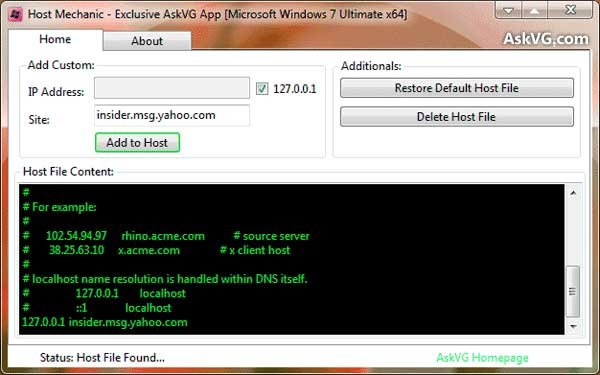
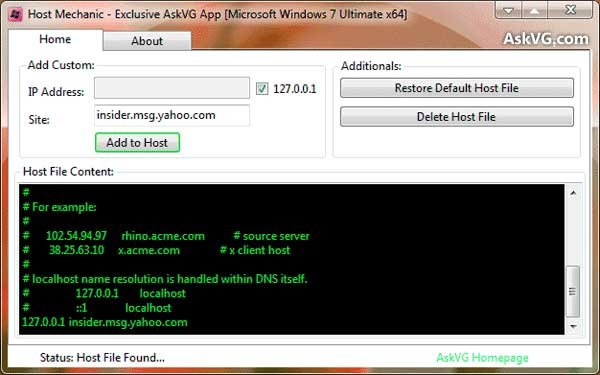
Host Mechanic is yet another Windows Hosts File Editor and Switcher Software. This free software can be used in Windows XP, Windows Vista, Windows 7, Windows 8 and later.
HostsEditor
This open source application works on every Windows operating system. HostEditor is simple and straightforward application that you can use to edit and manage your windows hosts file.
So that concludes our little list of Windows Hosts File Editor and Switcher Software. Please feel free to share your ideas and thoughts on the comment section below. Do you have any other ways of managing Windows Hosts Files ?




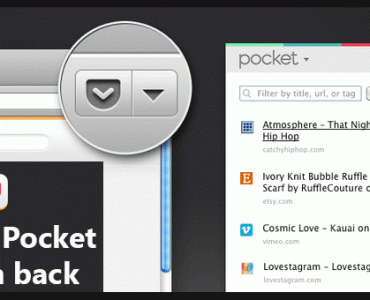



















Add comment