There are lots of plugins for sharing big chat emoticons with friends on the Facebook. But the main drawback of those plugins is chat receiver also need to have that relevant plugin as well as the sender for proper communication. Recently Facebook introduced a method to send the thumbnail image of someone’s or some page’s profile picture using it’s ID.
Along with this method we have created a plugin for Google Chrome and Mozilla Firefox. Once you installed Facebook Meme Chat on your browser, Go to Facebook and open up a chat. You will see the small icons of the memes. Click on a icon and hit Enter to send the meme to your friend.













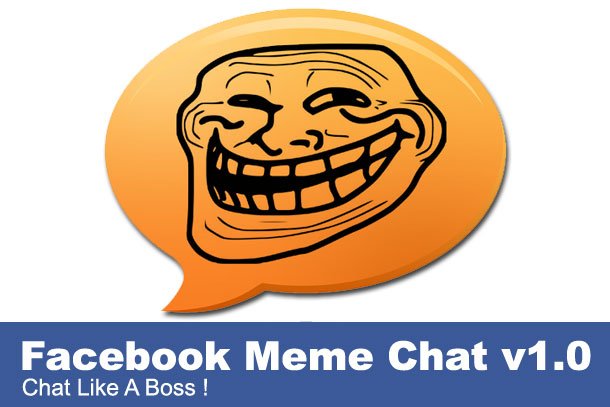























Nice!, it works!.
حلوووووووووووووووووووووه
wow supper
Perfect ^_^
good