Windows customization is not just personalizing our computers. It is a art. Just like you customize your own room with your favorite things.
Today we bring you 10 excellent free software to customize your windows as you want.
With MouseExtender you can quickly access our control panel, shut down our computer, or set up a custom shortcut for any program, file, or folder. This is a portable app and you don’t need to install it.
You can use this application for change your windows log-on screen with your own image or with a given image by the software.
It is easy to use and only cost 3MB.
Fences is a brilliant idea. It can create docs on your desk top which you can categorize your programs, folders, shortcuts or files.
Much like MouseExtender. But this app has more features. you can long press right mouse button and get massive powerful shortcut menu. Also you can customize the menu as you wish.
Here is a windows theme customizer. With this you can change and customize your windows theme. It is easy to use yet a powerful tool.
RKLauncher is a portable app that can do like Fences. Unlikely Fence RKLauncher has much more ability and attractive user interface.
This is to minimize any window to the system tray rather than to task bar. It is a good way to free up task bar space.
If you want to access desktop every time when you are using other programs, here is the way. T3Desk allows you to angle the active window and see the desktop.
SecondShell is an application many Windows users will be able to benefit from. All it does is add new hot-keys and mouse shortcuts for the tasks we perform daily on our computer.
Iconizer is a free website to create our own custom icons.






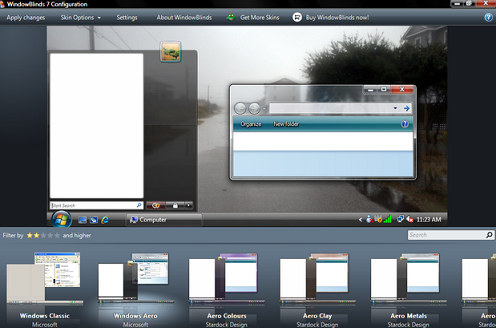



























Add comment