These days I’m watching Braking Bad TV Series. I was wondering why they are using the Answering Machine with their phones so much. However I wanted to know how can I use that feature in my mobile phone instead of using voice mail service by my service provide. As you know all the service providers charge for listening recorded messages. So why should I pay them when I can use a phone based voice mail service. I realized that there is a app for my Nokia Symbian phone called Best Answering Machine for Nokia. But there are no apps in the Google Play Store that done a good job regarding this matter. However I finally ended up with a Answering Machine for Android app worth giving a try.
Before going further I must say this app is not a superb app. Currently it holds an average of 3.1 with 235 downloads. So the app is Answering Machine which is free.
You can record your own greeting and set set the ring delay specifying the number of rings before receiving the incoming call.
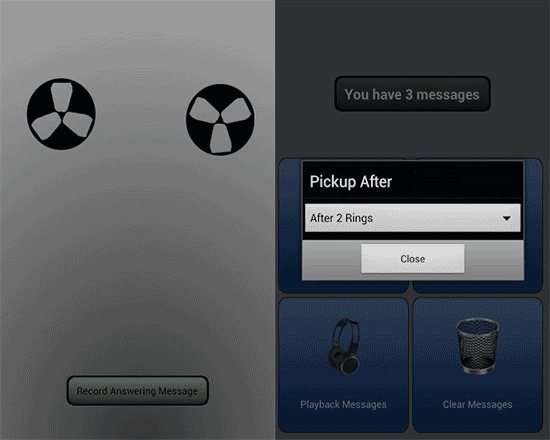
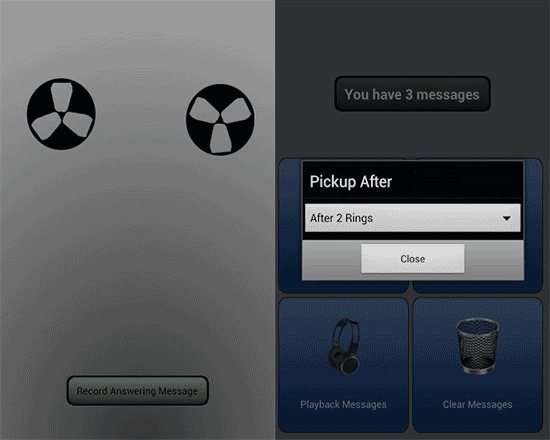
There is a option to set a Recording mode in this app. That means when a call is recording you can specify the record mode as louder and system default. When you have activated the Louder mode it will use the full volume of your device and enables you to listen the message while it is recording.
If you don’t like that you can simply lower down your device media volume and set the Answering Machine mode to System default.
You can listen recorded messages easily using this app.


But, As a Answering Machine for Android there are several disadvantages using this app.
The answering machine uses the loud speaker with loud sound unless you select System default mode and set your device volume down. The louder sound will not be useful any many cases.
Download Answering Machine for Android
Apart from voice answering machine for android you can use Text Answering Systems. It will send a predefined text message to caller instead of answering call and play back the previously recorded message.
You can ty SMS Answering Machine or Auto SMS apps available in the Google Play Store.

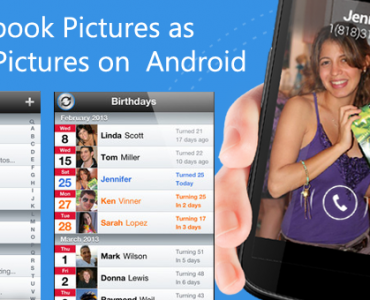






















Here is another answering machine for Android phone on Google Play:
https://play.google.com/store/apps/developer?id=Paul+Miyusov
It serves the same purpose with different implementation.
One notable difference is that it is integrated with system Phone app to access voicemails.
It is the first version.
I published it a week ago and I look forward to getting its comprehensive review.
helo
lam from in iran icant no download ansverphone for android pilles my help
tank you
Hi there,
Would you please send me a copy of your new android app (Answering machine) to my email?
I can’t download it from Google ply, because of some Google boycott. I couldn’t find it in other sites to download.
Thank you
Sohrab
Sohrab,
If you email me at my.own.voicemail@gmail.com
I will send you the app in attachment.
Paul Miyusov
ridi ba in eng neveshtanet
Those who mock others are severely punished by God. Behave yourself. Avoid using foul language. Everybody needs practice even you.
Great !! 😀
** Free Download Worl
https://www.techplusme.com/android/answering-machine-for-android-device
great article.
hii
i m not able to use ur app the mesage is not hearable to callers
This kind of app is all we’ve been looking for at Google Play, if it worked… It won’t handle incoming calls in order to send a pre recorded message and, this is important, won’t record any message from the incoming calls. The interface resembles exactly what a working app would be, so this is why such app, which is not available at GP anymore, is so enticing. Anyway, maybe, in a near future there will be real answering machine apps for all tastes.
aaa
Pls send me your app to my mail Id if it works as said