We use many kind of devices to access our media in day today life. We watch movies on our TV set, Computer, Tablet PC or even on the mobile. Also there are many video formats such as AVI, MOV, MPEG, FLV, MKV, MP4 and so on. The problem is every device does not support all the video formats. May be your mobile phone does not support FLV files while your desktop computer does. But what if you wanted to play that FTV video on your phone ? Yes, you can simply convert that video to supported format like 3GP.
In this case we need a video converter software. There are lots of video converters in the market. Even though many of them are commercial software there are commercial grade but free converters too. Here are some Best Free Video Converters For Windows.
Any Video Converter Free
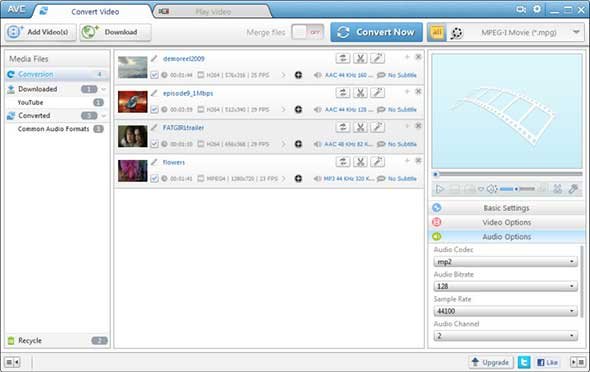
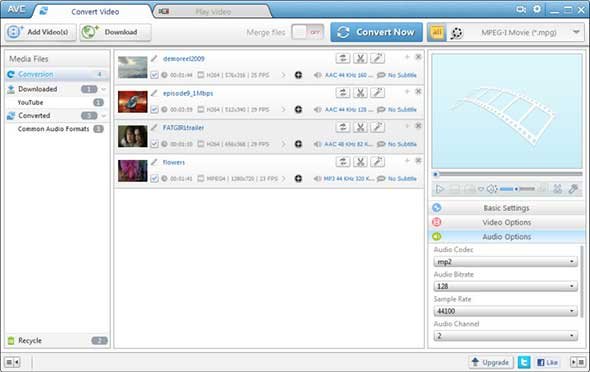
This is the most popular free video converter around. As you know many video converters are very complex and does not have a user friendly interface, But Any Video converter’s user interface is quite simple and easy to interact. Yes, I mean there is a less confusing Convert Now! button. Apart from the converter this too has many extra features which help you through the converting process. Video downloader helps you to grab videos from online video sharing sites like YouTube and Metacafe and convert them as you like. Other features include trim,crop, sharpen, reduce noise, tweak brightness or contrast.
MediaCoder


Most of the free software are simple and include less features when compare to commercial software. But do not judge MediaCoder like that. This is super hit of Best Free Video Converters For Windows.
If you want more and more tweaks over your conversations this is the tool you must yous. MediCoder gives you massive range of features. It has many input formats including streaming videos and has the ability to grab videos from DVDs and capture form TV cards. You can tweak your videos using levels, brightness, contrast, saturation, hue and gamma features. If you want more simply add some filtes like deinterlace, denoise and deblock. The interface is not simple but straightforward because of the vast range of settings.
Xmedia Recode


If you confused about MediaCoder, Don’t worry Xmedia Recode provides you a easy and clear interface. You can easily drag and drop any kind of videos as input format. MediaCoder has various device profiles and vast number of output formats. Like other software on our list this tool also can resize, crop, colour correct, deblock, denoise, deinterlace, and sharpen your footage. If you need more there are some advanced configuration options available.
Freemake Video Converter


Freemake Video Converter has a large number of input video formats. Also you ca import audio files, images, DVDs, even YouTube videos. You will be able to trim unwanted parts from the footage as well as tweaking codec, resolution, frame rate, bitrate, sample rate and other stuff. There is a great feature which allows you to set a output size of the video.
KoyoteSoft Free Video Converter


Thi is one of Best Free Video Converters For Windows out there. Not like other software on the list KoyoteSoft Free Video Converter does not have many extra features. But it does its job, the conversation process pretty well. (There is a video trimmer though) You can use one of device preset or you can customize output format with the given features.

























…You are not serious!!!
Freemake is a known malware provider.
very hostile and destructive hidden software in it which nests deep in your system and free antivirus will never detect it.
Sir,
I found your review of Xmedia Recode video converter very usefull but there is one big almighty problem: The converter boasts a whole host of impressive tools to truly enhance video footage but the failing is the video viewing screen at 4 inches “square” is much too tiny to properly view what you are doing to the picture, ie Deblock; Denoise; Sharpness and Colour Correction. I do wish the maker would have had the sense to make the viewer enlarge on the pc screen, then it all would have been ideal. As it is one has to guess the subtle settings blindly, which is very difficult to do.
Also the latest version, 3.1.8.8 does not have Colour Hue whereas older versions did. If you can get through to the German manufactureer, one Sabastian Dorfier, (many have tried, but he does not email back), then please ask him to improve these points.
Sincerely
P.A