It has been some time since Microsoft released Windows 8. But still people are doubt about using Windows 8 because of it’s missing features compared to Windows 7. The main thing is the Start Menu. We have no quick option to launch programs on our computer apart from messing around with big tiles. I know its really good UI change considering touch screen devices. But most of the people are still using their ordinary monitors. However there are several ways to get our friendly start menu back using some thirdparty software like Pokki, Start8, Classic Shel and so fourth.
If you have used one of those alternate methods to get back the start menu, you probably have ruined your Windows 8 experience. If you installed Windows 8, I think you want to use Windows 8, Not a UI changed version of Windows 7. So today we are going to take a look at in to a newly released software for Windows 8 Start menu. I’m sure this one won’t ruin your Windows 8experiance.


Start Menu Reviver is a Tiled, Option-Stacked & Customizable Start Menu for Windows 8 in short. So their will be a start menu and also a tiled interface. If you are using a touch screen monitor and still want to get a start menu for your Windows 8 installation this is your choice. I’ve posted the download link for Start Menu Reviver at the end of this article.
Let’s take a look at these features;
Once you installed and ran the software you will see the following interface which is quite awesome. You can arrange tiles and attach them to whatever program you want or whatever website you want. We will see how to do that in this article later.
As you can see there is a Left black bar which allows you to access user accounts, network and sharing center, recent apps, start search, tasks, run console, and your apps quickly.


Settings icon allows you to access your computer settings. Shortcuts for Control Panel, Device Manager, Scheduled Tasks, Services, Action Center, Start Menu Settings, Windows Firewall and Updates are available here.
Another missing feature in Windows 8 is shout down or turn off feature. There is that option. But it’s hard to access. So Start Menu Reviver enables you to Shut down the computer without worrying about how to find that feature. Also you can use this menu to log off, switch user, lock, sleep, hibernate and restart the computer.


Ok, as I told you before here is how to rearrange your new tiled start menu. Click on the Apps icon on the left side bar. (ya, that previously discussed one) and select Add Tile. You should get the following window.
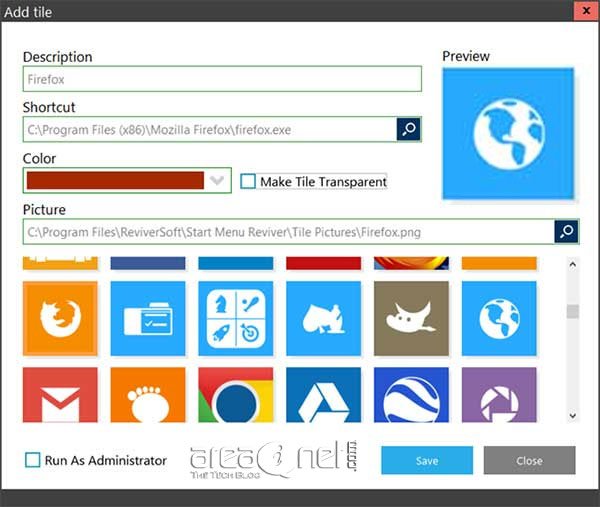
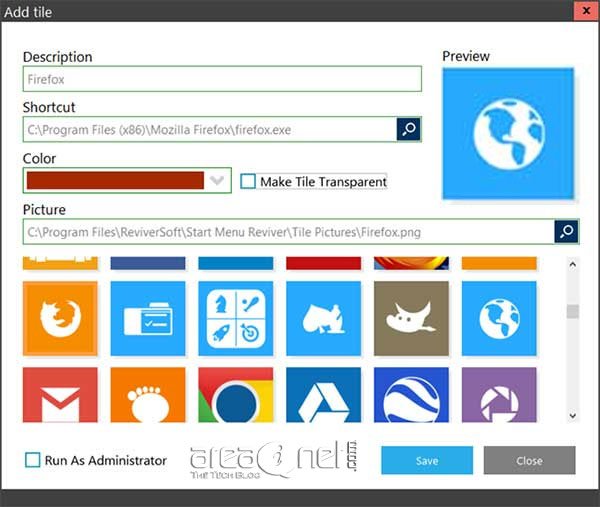
Here you can customize all those. You can add whatever program or website you want. There are bunch of tiles available in the software. Or else you can download tile images from the internet and use with this software.
Start Menu Reviver is working only with Windows 8.
























I like your website. It’s easy to understand.
Keep writing.
yr download ka option kaha hai ???????
Plz Tell Fast Website to bhot axhi hai….