Twitter is not a photo sharing platform on the web. There are many fully featured photo sharing services like flickr, Instergram or Pinterest. However Twitter has huge user base among other services. And people do not want to use a separate service to share their photos. Hence they used to share their photographs on Twitter. But as you know you will get very clunky photo viewing experience there. Twitter has no good way to view photos like facebook or flicker. The other matter I had to face was there is no option to download images. After few attempts I managed to find an easy way to bulk download all images from twitter account. In this post I have mentioned that method and other few simple ways to bulk download photos from twitter.
Download Twitter Images Using Inspect Elements
If you only want to download few images from twitter, this would be the easiest way to do that. Go to Twitter and open up the image you want to download.


Right click on the image and select “Inspect Elements” from the context menu. You will get the Inspect Elements window.
Look for <div class=”gallery-media”>…</div> and click on the arrow right in front of it.


Now you can see the image URL.
Click on the URL. The image will open in the Inspect Elements window. Now all you have to do is just drag and drop the image to the desktop or wherever you want.
Download Twitter Images Using Browser Cache
What if you want to download all images from a Twitter account. The previous method wouldn’t be so ideal way to do that. So here we are going to use browser cache to bulk download photos from twitter. Before you begin you need to download a tiny little software called cacheCopy. It is a free and open source software and you can download it from codeplex website.
Download and install it. Then you need to open your browser (Firefox or Chrome) and clear the cache. Just press Ctrl+Shift+Del to clear cache. Now visit Twitter and view the photos one by one, you want to download. I know this will take some time. But it won’t be less interesting as you want to download those. While you watching those pictures the browser saves those in your hard drive for later use.
Once you viewed all photos that you want to download, after that open up the software.
Select your browser from the Browser Detection drop down menu. Make other settings as mentioned bellow.
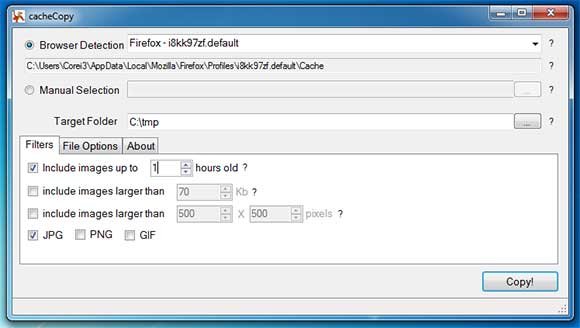
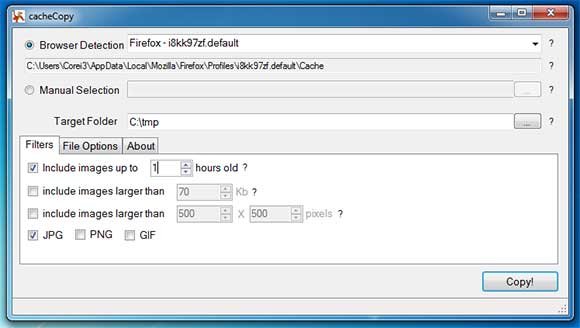
Press Copy! After few seconds you will get a message saying files have been copied. Open the tmp folder in the C drive. You’ll have your photos there.
If you know any other efficient way to download photos from Twitter, share with us in the comment section bellow.

























just update your internet explorer to 11 and just right click on any photo and save picture as and u will have the original resolution.
and for Bulk Download Photos use the second method (cacheCopy) and with ie u don’t have to open every image
[…] https://www.techplusme.com/tips-howto…photos-twitter Might be of some use to you Numbuh. I don't know of any software/bots though. Reply With Quote […]
OR SIMPLY USE THIS SOFTWARE:
http://twitterimagedownload.codeplex.com/
how to use that app? When I click download then nothing appear, nothing happen