Although there are many dedicated social friendly websites for sharing your photos, most people use Facebook for sharing their various kinds of photos. Facebook is the most popular website in the world and that helps you to share your live with many other people. Apart from chatting and messaging the major use of Facebook is watching and sharing photos. We can find many interesting images while browsing our Facebook News Feed. If we want we can download them from our browser easily. But we can’t do that from Facebook’s mobile app because it doesn’t allow users to download images from mobiles. Here is a way to download images from Facebook Android app to your phone.
This would be a very useful feature for many Facebook users who use Facebook from their mobile, most of the times. Now they will not miss any great moments of their friends. Facebook Photo Downloader for Android made that really easy for you. You can find the link to download this app for free from the Google Play Store.


After you have download you can see how it works. It is super easy to use this small app. Facebook photo downloader allows you to save photo from Facebook with one click. And thanks to developers, this app is ad free ! And this works speedily without lagging you. You do not need to worry about the quality of the downloading images since this great peace of software will try to download the highest possible quality copy of those images.
This app is riskless app, you don’t need to risk your Facebook account by providing your login details to Facebook photo downloader. It will not ask such details. There is a special feature that i should mention. If you search for Facebook Photo Downloaders in the Google Play Store you will find other apps that do the same job for you. But most of those software need to exit from the Facebook app prior to download a selected image. Unlike other apps you don’t need to exit from the Facebook app while downloading photos if you use this app.
As I mentioned earlier it is very easy to use this app. Once you have installed and ran the app open up the Facebook app on your phone. So let’s browse some photos. Select a inspiring person and dig through to their photos. Browse one buy one and select a photo to download.


From the options click on share menu. Now you will see a new icon called 1 Click Save.


The image will be downloaded and saved to the internal storage of your device in a folder labelled Facebook Pics.
That’s it ! You can enjoy your friend’s photos without relaying on internet connections from now on. This app requires Android 2.3 and upper versions to run.


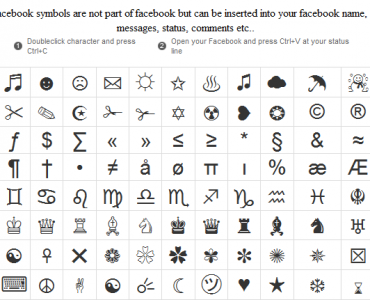




















Add comment