In recent past desktops were targeted by viruses and malware, but now it is very widespread online. Surfing the web today requires a lot of caution. You never know if there is a virus on the next page you visit.
Google Chrome offers an integrated antivirus scanner that comes with the browser itself. It can to scan your device for potentially harmful programs. Keep in mind that this is not a general-purpose scanner but specifically focuses on chrome-targeting threats.
Google Chrome as a Malware Scanner
Open your Chrome Browser. You’ll see three dots next to your profile image in the browser’s top right corner. Tap the three dots. Go down the list and click on the Settings option near the bottom.
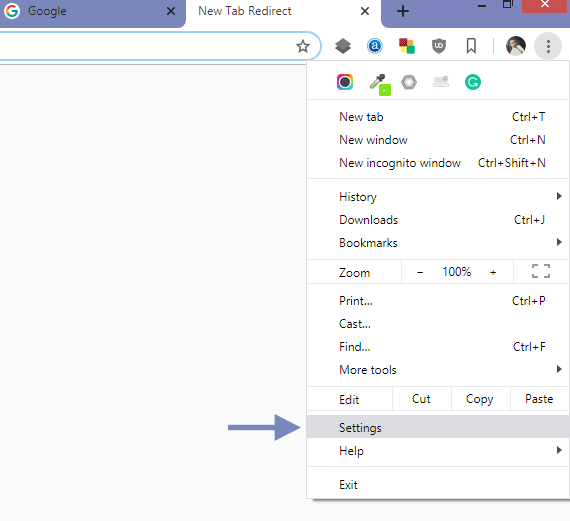
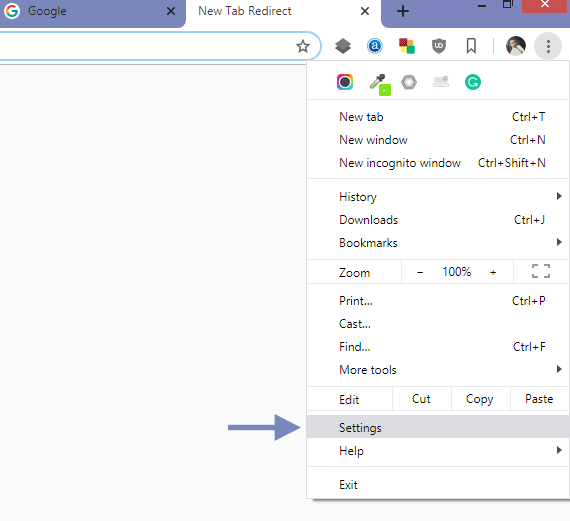
There you will see a new section with a list of options relevant to the behaviour of your Chrome browser.
Here you will find a variety of customization options from modifying the browser’s design to the authorization settings that specify which program can access your device.
Click on the menu called Advanced at the bottom of the page.


This option will reveal another menu.
At the bottom of the page, you will see an option called Clean up computer.


Tap on this option and you’ll be directed to a page where you can clean up the computer.


The Chrome antivirus that scans your computer for malware will begin by clicking on the find.
You can also opt-in or out of sending details to Google about any detected malware during the cleanup.
Once the program starts running it will scan not only for malwear but also for any other malicious applications that you may not even have realized was active on your device.
Once the scanner has finished its task, a summary of any malware detected on your computer will be shown. You will then be given the option to remove the unwanted software or place it in quarantine until you decide what to do with it once the operation is finished.
Conclusion
Chrome’s free scanner can’t replace a total antivirus software program as it’s just an on-demand scanner and doesn’t offer real-time safety.
However, to combat hackers and ransomware attacks, it can be a useful addition to your arsenal tools.

























Add comment